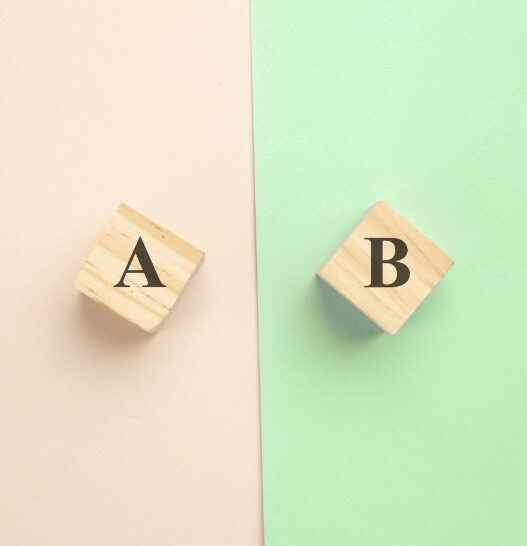Sometimes every second counts.
This is especially the case when information needs to be placed concisely because users only spend a very short time in a certain area (e.g. the login area of a homepage).
How does a 5-second test work?
In order to find out whether the information is perceived by the user, the 5-second test is suitable.
In the 5-second test, users are confronted with a product (usually a software product or a website) for 5 seconds.
After five seconds, the screen goes black again and users are asked about what they saw during that time.
For this purpose, verbal questioning can be used, or different variants of the product can be presented, from which the user has to choose the variant he has seen.
Since each presentation lasts only a few seconds, it is easy to compare different placements in a 5-second test to find out which one works best.
The 5-second test answers these questions
- Where should I arrange elements (e.g. buttons, menu, menu sub-items) in my interface?
- Which areas of my design catch the user’s eye (directly)?
- How does the user experience the first contact with my product?
- How do users evaluate different variants of my product or my product in comparison to a competitor’s product?
How does a 5-second test work with us?
Let us find out together whether a 5-second test is the right method for your question and how a cooperation works in detail. You can find our contact details here.
Not the right method for your question?
In our method assistant we have compiled the most important methods for the most typical questions. Try out the method assistant and find exactly the right method for your question: Click here for the method assistant.