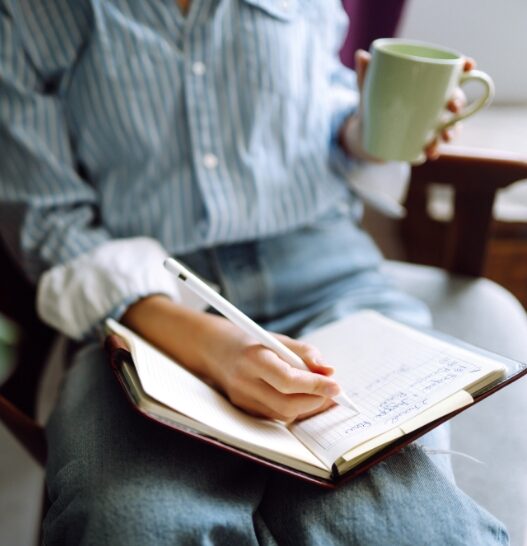If you are developing a product that is to be operated by experts, you face a special challenge.
Products and interfaces used by experts in their everyday work are often complicated, and in many cases incorrect operation or operational failure can have far-reaching consequences.
Despite this, it is often decided that an investment in good usability and user experience is not necessary. The rationale for this is “experts are experts after all, they have to be able to deal with complicated products”.
The following article will show you why this basic idea does not work in practice and how this assumption can get in the way of your own product development.
After reading this article, you will know how UX design integrated early in the development process and a focus on the usability and user experience of expert products will provide you with competitive advantages and satisfied clients. You will be able to clearly name why both experts and you will benefit from good UX design of your product.
1. Why make it hard when you can make it easy?
Good to know: Expert Interface
In this context, we define an expert product as an interface that is used to perform an expert task. It has been designed for a specific expert context and can only be used for this context. This can be a pilot software, but also a legal advice software. Products that can be used “generally” for many different work roles do not fall into this category (for example, email software).
It could all be so simple … but for experts it often isn’t!
The basic assumption that “experts can familiarize themselves with complicated interfaces” often leads to little time and effort being invested in optimizing these interfaces during product development.
As a result, experts often have to work with complicated interfaces in their everyday work. In the process, a large part of the highly paid working time is lost for the operation of an interface instead of flowing into the actual expert work.
The Forrester Research Institute provides an impressive example of the loss of efficiency caused by the poor usability and user experience of work software: In interviews with employees of a financial services provider, the poor usability and user experience of an internally used software for creating employee proposals was identified as a major resource hog. A rethought software let employees create their employee proposals five times faster. This resulted in a doubling of customer calls per day purely due to the improvement of the user interface. (source)
In another study, the Forrester Research Institute found that Japan Airlines could save an entire department 40 percent of daily work time with a simple switch to an app with good UX design. (source)
A product with poor usability, on the other hand, requires an intensive and resource-consuming training period – and in the worst case, even regular follow-up training. Here, buyers will jump ship should a competing product do without such training and thus offer a corresponding increase in efficiency.
Your takeaways:
- A product developed with a data-driven UX design process significantly increases experts’ work efficiency.
- Your product has a clear competitive advantage through outstanding usability and user experience – or a disadvantage should your competitors be ahead of you in this respect.
2. You cannot design an outstanding user interface without the help of the experts concerned
- Expert needs can only be identified with the help of the experts themselves.
- Here, Data Driven UX Design provides you with important groundwork that you can use to design a product that is perfectly tailored to the respective experts.
3. Well-designed user interfaces are part of our everyday lives and are therefore expected by experts in the working world.
It is impossible to imagine everyday life without good usability. Every day we are surrounded by products such as smartphones that offer a very good user experience and excellent usability. What used to be considered a quality feature is now often the minimum requirement. Especially in the software sector, development is moving at breakneck speed.
Anyone who uses well-designed interfaces in their private life day after day would not want to work with a product whose usability and user experience date from decades past.
We are all getting more and more used to the simplicity of user-friendly designed products and so the tolerance level for user interfaces that are difficult and awkward to use is decreasing day by day. Of course, this also applies to expert users in the work context.
If stress and frustration caused by cumbersome software are part of everyday working life, this can quickly have negative consequences for the health of experts.
A study published via the Journal of Medical Internet Research demonstrated a direct correlation between improving the usability of software for electronic entry of medical reports and lowering the risk of burnout. Efficient, effective, and perceived satisfying data entry significantly lowered distractions, frustration, and stress levels among the observed experts. The result: less emotional exhaustion and a reduced risk of burnout. (source)
Your takeaways:
- Good usability and user experience are now the basic requirements for a product – and this also applies to expert products.
- Especially in the workplace, an interface that is easy and quick to use increases efficiency. In addition, unnecessary frustration and stress can be avoided when using the product. This also minimizes the risk of burnout and damage to experts’ health.
4. Late error recognition costs
This paragraph applies generally and not just to expert products – but just as well. Without Data Driven UX design, costly errors often occur that may not be noticed until late in the development process. Imagine that your product is about to be released. A lot of time, money, resources and also some nerves have already been invested.
Then it strikes: the error that can bring everything crashing down. Inevitably, the product jumps back in the development process – in the worst case, very far. And the time, money and resources invested? They’re gone.
Studies show that fixing a bug that occurs in the development phase of a product is ten times more expensive than in the design phase. The costs even increase a hundredfold if the error is not fixed until after the product has been released. (source)
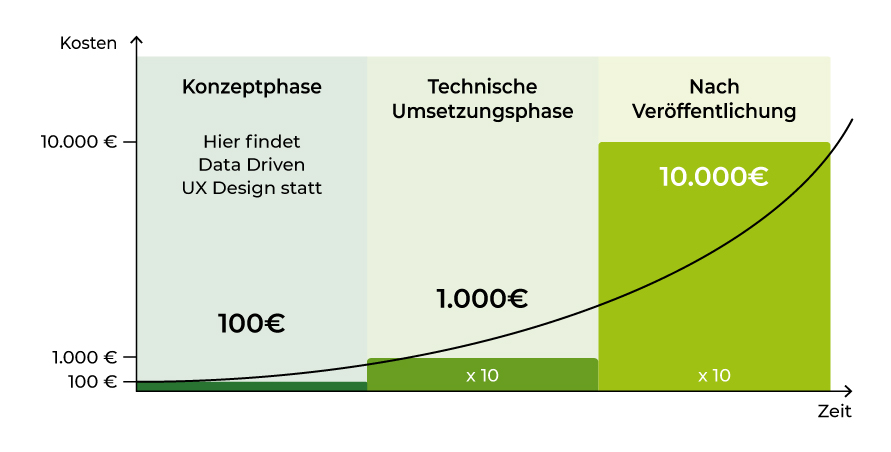
The American cosmetics company Avon Products had to learn the hard way how expensive UX design that was integrated too late can be. After already investing $125 million in the development of a new working software, some sales employees quit after the first test run because the software was too frustrating to use. (source)
A drastic example, I hear you say now. That may be true. But better safe than sorry, and with good Data Driven UX design, many problems can be nipped in the bud. Errors and hazards are identified and fixed here, long before a lot of money and time has been invested.
Other studies also come to a similar conclusion. Forbes magazine, for example, takes up a study by the Forrester Research Institute in an article that attributes an average profit of 100 dollars to every dollar invested in UX design. (source)
Your Takeaways:
- Errors detected early through Data Driven UX design can be identified and fixed cost-effectively.
- The earlier Data Driven UX design is used, the more it pays off.
- But even if you’re already at the end of development, it’s still worth getting started. A costly market entry with a subsequently poorly performing or even flopping product can be avoided.
5. Strictly by the rules? – How laws and usability go hand in hand
“The work environment for which my user interface is required is subject to strict rules and regulations. It’s more important to comply with these rather than usability or even user experience!”
We understand that many work environments are subject to a lot of regulations for good reasons.
These regulations and laws limit the design possibilities of an interface. Perhaps critical operating steps are even required by law in your field. Accordingly, these must not be circumvented by the expert user. This must be included in the design process. Especially when products are subject to restrictions, a user-centered approach helps to derive optimized user interfaces as early as possible in the product development process. The motto is: just because certain steps are required, usability must not suffer.
As a UX design agency that has already designed in highly regulated areas – with Lufthansa an emergency landing system for pilots in the cockpit, with Smiths Detection an interface for airport security checks (Red Dot Winner 2020) and with Schenck Process calibrated industrial scales (Red Dot Winner 2019) – we can say: good usability and implementation in compliance with regulations are by no means mutually exclusive and should always go hand in hand.
Your takeaways:
- Especially when products are subject to restrictions, a user-centric approach helps to derive optimized user interfaces as early as possible in product development.
- High regulation and outstanding usability and user experience are not mutually exclusive.
6. Use errors with far-reaching consequences can be avoided
Experts are people, too – and people make mistakes. So it is inevitable that an expert will make a mistake while working with your product. In the expert field, these are often very far-reaching. Financial, but also health damages are conceivable here. You should therefore design a product that excludes as many operating errors as possible from the outset.
In 2018, the inhabitants of a Hawaiian island had to experience the far-reaching consequences that can result from incorrect operation due to poor usability: They received a push message via smartphone for the immediate evacuation of the island due to an imminent missile attack. The message had been accidentally sent to residents and tourists on the island instead of to the previously established test network. (source)
A product with which no or far fewer critical errors can be made offers a great advantage over products with which these errors would be possible.
If liability does arise, the tests made during the UX design process can be used to provide data to prove that due diligence was performed.
Your Takeaways:
- By focusing on safe and simple usability, many user errors in an expert product can be eliminated up front.
- In the event of liability, you can refer to the tests made in the UX design process to prove that you have complied with due diligence.
7. Companies are just people: usability is also important in the B2B sector
Companies are just people. At least they are run by people, and we humans love it when a product is easy, safe and efficient to use. Thus, requirements for good usability and user experience are becoming more and more important in the B2B sector as well.
Two groups should always be kept in mind during product development: on the one hand, the “users”, i.e. the experts who will use the product. On the other hand, the “choosers”, i.e. those people in companies who are responsible for the purchasing decision regarding the product.
Often, those involved in purchasing a software or product (“choosers”) are not the experts themselves. Accordingly, buyers are dependent on feedback from the experts. If a product stands out from the competition at this point due to good usability and user experience, the chances of selling it increase dramatically.
An evaluation by the Business Application Research Center (BARC) shows just how important usability and user experience now play in purchasing decisions. Here, the purchase criteria that companies named for the purchase of an advanced analytics tool were surveyed and evaluated. Fifty-two percent of the companies surveyed named ease of use as the most important purchase criterion for their experts. Covering specific requirements came in second at 46 percent. (source)
Especially in the battle for new talent, which is scarce in the expert environment, a product with good UX design can give a company an advantage.
Or as Log.in Consultants puts it: “In their private lives, many employees use the latest technologies, to whose speeds and functionalities they have become accustomed. Slow professional devices (smartphones, laptops, tablets) affect the image of the employer for many young employees. Companies that offer their employees cutting-edge technologies give themselves a decisive advantage in the battle for talented workers.” (source)
Consequently, the rule of thumb should be: The expert product should satisfy both “chooser” and “user”!
Your Takeaways:
- A product should satisfy both “chooser” and “user” with good usability and user experience in order to be successful in the market.
- In the battle for new talent, an expert product with good usability and user experience offers a company clear advantages.
Conclusion
In summary, here are our 7 reasons why even – or especially – experts should use user interfaces with outstanding usability and user experience:
- Experts can operate complicated interfaces, but are often exposed to health risks due to frustrating and stressful interfaces.
- Expert requirements for a product can only be defined with the help of the experts themselves. Without the input of these experts, it is very difficult to design a product that is perfectly tailored to the expert.
- Good interfaces are part of our everyday lives and are also expected by experts in the workplace.
- The development of expert interfaces is often very expensive. UX design can help to avoid expensive mistakes in the development process from the beginning.
- Especially when products are subject to limitations, a user-centered approach helps to derive optimized user interfaces as early as possible in product development.
- Use errors in an expert product can have far-reaching consequences. An interface should therefore be designed that excludes as many operating errors as possible from the outset.
- A product should convince both “choosers” and “users” with good usability and user experience in order to be successful on the market
It is therefore worth investing in good usability and user experience, especially for expert interfaces.
If you want to know how to best prepare for working with experts, we recommend the following article: “Usability and user experience design for expert interfaces – how to do it right”.
Were you able to gain any added value for your work from this article? Let us know in the comments or contact us via our contact form. You are also welcome to tell us about your specific case. We look forward to talking with you and, of course, to your feedback.