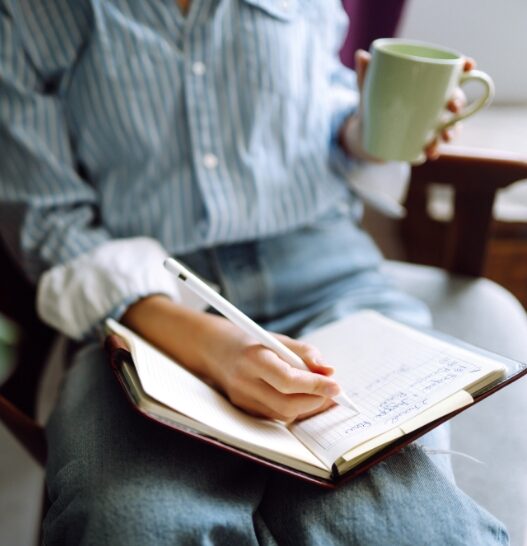The more advanced the status of a development process is, the higher the costs associated with changes to the interface and interaction concept.
Developers often assume that they need advanced prototypes to receive feedback from users. However, even simply created prototypes can generate critical knowledge about your product. We want to introduce one type of simple prototype here: Paper Prototyping.
What is paper prototyping, and how can you do user research with it? What do you have to keep in mind? We want to clarify all this in this article. In addition, you will learn which questions you can answer with it and which advantages and disadvantages working with paper prototypes can have.
What is Paper Prototyping?
Paper prototyping is a method in the context of user-centered design that can be used to test user interfaces early in the development phase of software, websites, or other interactive products. As the name implies, this method involves designing the interface with paper and pen rather than digitally.
User Research with Paper Prototyping – How does it work?
Creating a Paper Prototype is a relatively simple process, but it requires a clear idea of what you want to accomplish. Here are steps to create a paper prototype for a user interface (e.g., an app or website):
- Define objective: Before you begin, know what features or interactions you want to test with your prototype.
- Prepare tools: You will need some basic materials:
- Paper: plain white paper or index cards.
- Pens and markers of different colors.
- Scissors or cutters.
- Tape, glue sticks, or sticky notes.
- Sketch the basics: start with the main page or screen of your interface. Draw basic elements such as headers, navigation, main areas, etc.
- Add interactive elements: Consider what happens when the user clicks on certain elements. Draw pop-up windows, menus, dialog boxes, etc. on separate pieces of paper. These elements can then be placed on the main screen to simulate different states or interactions.
- Sketch user paths: Think about how a user would navigate through your interface to achieve a particular goal. Create corresponding screens or states for each step in the path.
- Add annotations: You can write annotations or notes directly on the prototype to clarify how certain things should work or what kind of feedback the user should receive.
- Test the prototype with users by asking them to “interact” with it.
- Collect feedback: Observe how testers interact with your prototype and note where they have problems or are confused. Ask them for their feedback and thoughts on the design and functionality.
- Iterate: Based on the feedback you receive, make changes to your prototype and test again.
Cost-effectively testing the concept
These prototypes are nothing more than a drawing – possibly even handwritten – on a sheet of paper that represents the core elements of the later user interface. Combined with the card-sorting technique, it is possible not only to test the arrangement of elements and the understanding of naming but even to optimize interaction sequences and the menu structure.
Paper prototypes are a cost-effective usability measure that allows you to test initial ideas at the concept level and should be part of every development. Paper prototypes are also an excellent way to work out and compare several concepts because of the low production costs and the short time required to create them.
What are the best practices when working with paper prototypes?
Some additional tips:
- You can also use pre-printed UI elements or UI stencil kits to speed up the drawing process.
- Sticky notes can be useful as movable UI elements.
- When designing mobile apps, use a cardboard cutout the size of a phone or tablet to simulate the screen.
The beauty of paper prototyping is its flexibility. You can be as detailed or as rough as you like, depending on the questions you want to answer or the hypotheses you want to test.
Digital or analog?
The choice between digital and analog paper prototyping should be based on the specific needs of the project, the team, and the users. Analog methods are great for quick, collaborative iterations in the early stages of a project, while digital methods are great for more detailed prototypes, remote testing, and better integration into the design workflow. In many cases, a combination of both approaches can be optimal.
Analog Paper Prototyping – When it pays off and when it doesn’t
Advantages:
- Early development phases: In the early stages of a project, when ideas are still fluid and iteration is needed quickly, analog paper prototyping can be very effective.
- Low resources: for teams with limited resources or little experience with design tools, analog prototyping can be an accessible alternative.
- Encourage collaboration: Working with physical materials can encourage team collaboration and communication and create an inclusive atmosphere.
- Rapid iterations: Changes can be implemented quickly and without technical hurdles.
Limitations:
- Less realism: Analog prototypes cannot fully replicate the interactivity and look-and-feel of a digital solution.
- Harder to share: Physical prototypes are not as easy to share as digital ones, which can be especially challenging in distributed teams or remote testing.
- No user data: It’s harder to collect and analyze user interactions and data.
Digital Paper Prototyping – When it pays off and when it doesn’t
Advantages:
- Remote testing: for user testing with people who are not on site, digital prototyping is often the only option.
- More detailed prototypes: Digital tools allow for a more accurate representation of the final product and can better simulate interactions.
- Easier sharing and feedback: Digital prototypes can be shared more easily, and feedback can be collected directly in the tool.
- Integration into the design process: digital prototypes can be seamlessly integrated into the rest of the design and development process.
Limitations:
- Potentially more time consuming: creating digital prototypes can take more time than quick sketching on paper, depending on the level of detail.
- Learning curve: Using design tools may require a learning curve.
What are the advantages of the method in general?
Here are the advantages of paper prototyping:
- Fast & Inexpensive: A Paper Prototype can be created in a very short time and without any special software or skills. You often don’t invest as much time in the prototype as you would digitally. Simply because even the “designer” already knows that it will never be used that way.
- Flexibility: changes can be made quickly by simply redrawing or pasting over parts of the prototype. This allows you to test solutions and their improvements quickly iteratively.
- Focus on function: without colors, real buttons, and other design details, paper prototyping focuses on function and user experience.
- Ease of collaboration: team members can work together on a physical prototype, encouraging collaboration and brainstorming.
- Everyone can contribute: with paper prototyping, virtually everyone on the team can be involved, regardless of their skills or licenses for a digital prototyping tool. If you have people on your team who need to contribute to the basic design but have no knowledge of complicated design tools, paper prototyping is the ideal tool.
- User testing: Despite its simplicity, Paper Prototyping can already be used for user testing. Users interact with the paper, and a presenter simulates the software’s responses, for example, showing new paper windows or elements when the user clicks on a certain area.
- Low inhibition: Because the prototype is so rudimentary, testers often feel encouraged to provide honest feedback.
What are the disadvantages of the method?
- No real interaction: Since it is paper, complex animations or transitions cannot be simulated.
- Time-consuming for complex projects: For very large or complex projects, it can be tedious to represent all possible interaction paths with paper.
- Not representative of the final product: some users may have difficulty imagining how the final product will look or behave based on a paper prototype.
Despite the limitations, paper prototyping is a valuable tool in the early stages of product development to quickly visualize ideas and get feedback.
These are the questions you can answer when working with paper prototyping:
- Should I develop the idea at all?
- How do I need to customize the interface to make my idea useful at all?
- Where should I arrange elements (e.g. buttons, menu, menu sub-items) in my interface?
- Which features do my users really need?
- How should I name individual elements of my user interface (e.g. buttons, menu sub-items)? (Note: this question is mainly answered in combination with card sorting!)
- Which general usability problems does my product have?
- Where do problems (e.g. errors, waiting times, getting “lost”) occur when using my product?
- Does the design of my interface support the users in their tasks?
Not the right method for your question?
In our method assistant, we have compiled the most essential methods for the most typical questions. Try the method assistant and find the proper method for your question.
Choosing the correct method is also made easier by the decision matrix in our book on usability and user experience design. There, you will also find a lot of background knowledge about the method and UX & UI in general.
Conclusion
Paper prototyping is an efficient and cost-effective way to test design concepts in the early stages of product development. It allows designers and developers to sketch user interactions quickly, gather feedback, and make iterative adjustments before putting valuable resources into development.
We emphasize the importance of user-centered design approaches; paper prototyping is a prominent tool in that arsenal. In a digitally dominated age, this method reminds us that simple, analog techniques are often the most powerful when truly understanding user needs and experiences.
Let’s explore together whether paper prototyping is right for your problem and the details of a collaboration. You can find our contact details here.