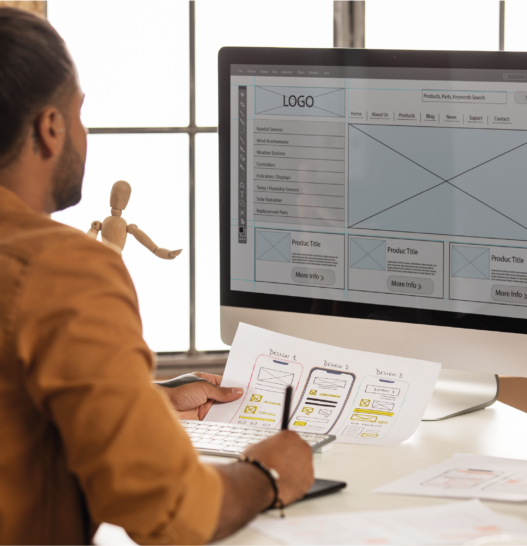What exactly is meant by “User Interface Design”? What are the basics of the design process? How do I ensure that a User Interface Design meets all requirements and what are the common requirements? Why is User Interface Design so important for your product? And how do you achieve a good User Interface Design? In the following article we will get to the bottom of these questions.
In doing so, we will explain to you quickly and precisely what User Interface Design means and what there is to know about this term. At the end of the article, you will have a clear overview of the topic.
What is User Interface Design?
User Interface Design, abbreviated UI Design, is the conception and design of an interface, i.e. a human-machine interface. Both visual and structural design fall under the process of User Interface Design. Structural design deals with the structure of the interface. For example, how individual elements must be arranged.
Graphical User Interface Design may currently still be the most common variant, but voice- and gesture-controlled interfaces are also on the rise and are thus the subject of a UI designer’s work.
In Germany, User Interface Design is partly standardized by DIN EN ISO 9241. This standard is called “Ergonomics of Human-System Interaction” and deals in several passages and sub-standards with requirements for user interfaces. In addition to the best possible usability, the aim here is to achieve error-free handling that is easy and unambiguous to learn. The user experience, i.e. the subjective user experience, should also be designed as positively as possible. In addition, clear recommendations are provided for the visual presentation of information. Principles for general dialog design are also included.
Why is good User Interface Design so important?
A good User Interface Design ensures ease of use, steps that are easy and efficient to perform, and a very good user experience when using it. This reduces user stress and frustration.
User interfaces often have to provide and manage a lot of information. With increasing information density, the overview of the interface becomes more and more important and essential. Complex processes should be mapped in a comprehensible way, making it easy for the user to operate.
Good UI design provides more security by eliminating sources of error as far as possible. This is particularly important for critical interfaces.
A user interface is the element that the user mainly perceives. A correspondingly large part of the quality of the product therefore depends on the UI design. If you meet the expectations of your clients and deliver a user interface that inspires and convinces, you will have a clear market advantage over the competition.
How do you achieve a good User Interface Design for your product?
To make a user interface as clear and user-friendly as possible, you need feedback from real users.
UI design can proceed differently depending on your approach. Are user requirements just guessed at, included from a source, or even developed by researchers in a team? Slightly modified workflows result from the answer to this question.
In the following flow, we assume a design process that includes the user in the design process through tests.
User Interface Design is an iterative process. Based on data from the initial user tests, design requirements for the individual areas of the interface are generated and evaluated. These design requirements are then implemented in simple prototypes and continuously tested with users, whose feedback then leads to further requirements for the design.
User testing can take place through a variety of methods. Here are a few examples:
- Paper Prototyping: This is a first concept version of an interface depicted on paper. This is usually presented to the user in order to derive initial requirements for the design from his feedback.
- Wireframes: Wireframes are non-clickable wireframe models of websites. A first concept draft is shown. This gives users an initial idea of the structure of a website or software.
- Digital prototypes and click dummies: Here, the user operates a prototype that contains the first operating elements, but also the beginnings of a visual design. Operating steps are carried out here on a simplified page.
- Card Sorting: Contents and features of a product or interface are written on cards. These are then sorted into groups by test participants according to their own logic. Subsequent questions about the logic of the sorting then help to understand the users.
- Wizard of Oz Test: Here a user is confronted with a non-functional prototype. The reactions of the prototype to the user actions are simulated by the experimenter. This happens covertly.
The goal of the design process is always to reproduce complex processes in a way that users can understand. Along the way, the following questions must be answered:
How is the best possible arrangement of all necessary detailed elements achieved? Buttons, sliders, menu sub-items – all of these must be clearly arranged and accommodated on an interface.
What are the features that the user needs most? These most frequently used features require special attention.
Are all operating steps clearly implemented? Is it always clear to the user what he has to do? Do they get enough feedback when a step works or does not work? Are the operating steps implemented uniformly across all devices and sub-items of the interface in order to avoid confusion?
What requirements result from user feedback? User feedback can concern the visual design, but also the technical implementation of individual operating steps.
If you want to learn how we do UI design, you can find all the information here. You can find examples of User Interface Design we have successfully implemented in our Case Studies.
Hi-Scan 6040 CTIX Dual GUI from Smiths Detection. (Click here for our Case Study)
CONiQ industrial scale from Schenck Process. (Click here for our Case Study)
Find out why UX Testing and User Interface Design go hand in hand in our article “From UX Testing to User Interface Design“.
What are the criteria of very good UI design?
A very good User Interface Design is:
- Clearly structured.
- Aimed at a very good user experience.
- Optimized for very good usability.
- Aimed at efficiency and simplicity of use.
- Stress and frustration free to use.
- Aimed at allowing the user to focus their energy on performing the task, not on operating the interface.
- Consistent and uniform throughout all operating steps, devices, and subsections.
- Responsive.
- Aligned with user expectations
Conclusion
UI design is much more than the visual design of a human-machine interface. The technical design and the entire interface conception also fall into the process of design.
The requirements for very good User Interface Design are constantly changing. Technical progress and also new achievements in the areas of usability and user experience, should be included in the design process. The core principles that are always valid are based on the usability of the interface: Security, simplicity, and ease and efficiency of use.
Can you think of any particularly standout examples of very good User Interface Design? Feel free to comment on this post or get in touch using our contact form.